
Automating Google Analytics Reports to your Inbox : Biz x Dev Roundtable
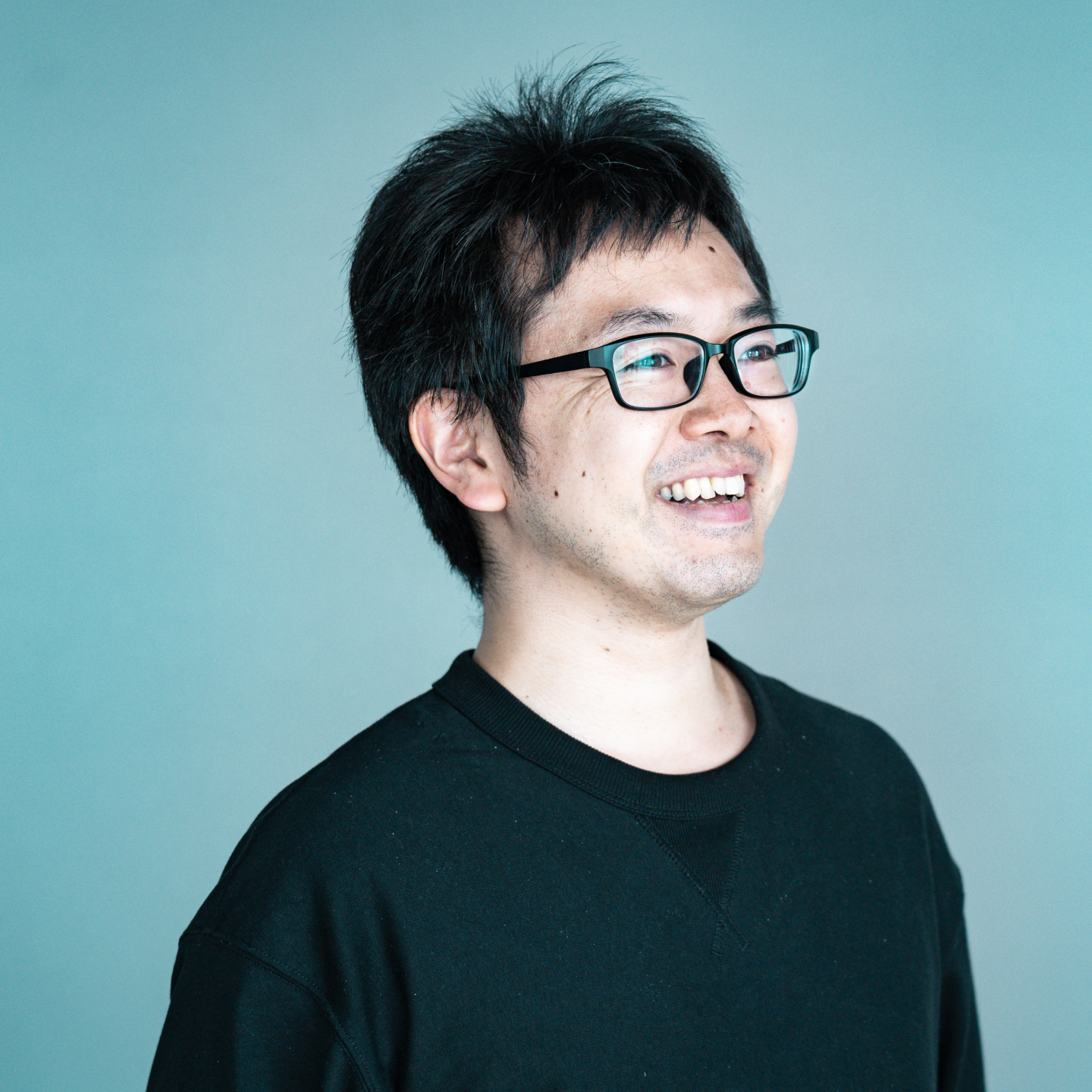
The Biz x Dev Roundtable series will provide solutions to data-related problems and trending topics in the form of a conversation between software engineers and business professionals.
Today's Attendees.
Hayato Onodera - Sales Manager @Morph
Manager of Corporate Sales at Morph.
Today he has a concern about using data for marketing content.
Naoto Shibata - CEO/Backend Engineer @Morph
He is our CEO, but also the lead backend engineer at Morph.
Challenge: Sharing Google Analytics Metrics Quickly
Onodera:
Thank you for taking the time to discuss the utilization of marketing data with me today.
In short, I want to know the effectiveness of our marketing efforts quickly so that I can take additional actions when necessary.
Recently, we have been focusing on blog posts and social media reach as part of our marketing, and we share the metrics collected from Google Analytics in our weekly meetings.
However, we often fail to notice changes in metrics quickly, leading to missed opportunities for action. It is especially difficult to check these metrics on mobile devices when people are out and about.
Additionally, creating weekly reports is time-consuming, so we want to reduce this burden if possible. Having someone create and share Google Analytics reports daily would be great, but it seems too costly, manpower-wise.

It Would Be Helpful to Receive Information Passively
Shibata:
I see. To summarize the issue, you want to grasp the effects quickly, such as traffic to the landing page and following posts on platforms like X and LinkedIn.
Onodera:
Exactly, there have been times when we realized later that "we had a lot of traffic from here" and thought, "we should have taken more action back then."
Shibata:
In that case, it would be ideal to have the flexibility to analyze data from Google Analytics and receive information passively, because it's easy to forget to check, or not check soon enough to act on valuable insights.
Since we are transferring the Morph website's Google Analytics data to Snowflake, let's try generating reports and sending them via email using that data.
Reports can explain the information that might be overlooked in charts, and we can set it up to send these reports regularly via email.
Onodera:
That would be very helpful. While graphs can be easy to understand, sometimes the information is a bit one-note unless you read carefully. Just receiving reports would be great.
Shibata:
Let's use the scheduling feature to run a series of pipelines at a specific time every day.
Onodera:
It seems like we could operate by checking this every morning and deciding on actions.
Creating Custom Reports by Simply Changing Prompts
Shibata:
Let's aggregate the conversion rate for each traffic_source.
I've created a cell on the canvas, so you can add additional processing from here.
Onodera:
I see, so we can choose templates for visualization and reports.
Shibata:
That's right. Choosing a template generates code, which you can edit, or let AI write code.
Let's execute the report generation then. You can customize it by specifying the language and report content in the arguments.
Even without additional instructions, the content looks quite good.
If you give specific instructions, it will create a report on that content.
And you can distribute these results via email.
Onodera:
It is easy and convenient to create custom reports by changing the prompt. Receiving this every day would be helpful.
Shibata:
Implementing metric detection for daily reports from scratch can be challenging, but using AI for report generation within the analysis flow allows us to achieve this easily and accurately.

Sharing with the Team via Email, Link, and Embedding in Notion
Onodera:
Can we embed this result in Notion or share it via a link?
Shibata:
Yes, you can publish the cell and generate a link from the share settings, making embedding and link sharing possible!
Onodera:
Thank you! I'll start implementing this from tomorrow.
Related Articles


